Price sets exist at the company level and can be utilized at sales points in the asset network. They are accessible from the Administrator section.
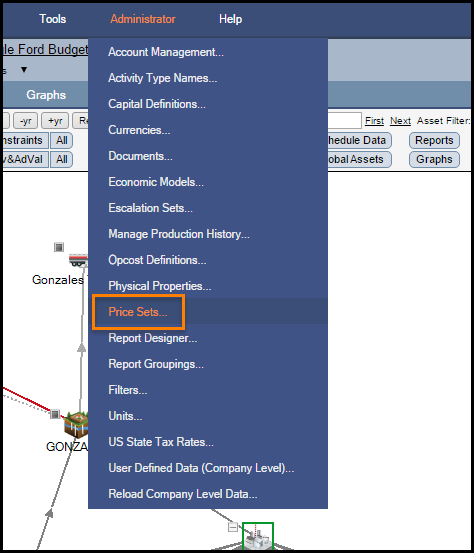
Click image to expand or minimize.
This will open a dialogue that allows the user to create or modify existing price sets. From version 2.14 onwards, each Price Set must be uniquely named so as to ensure data quality.
Pricing can be set monthly or yearly to best characterize current economic conditions. This price detail can be overridden at the sales point location to vary the price dependent upon field or location.
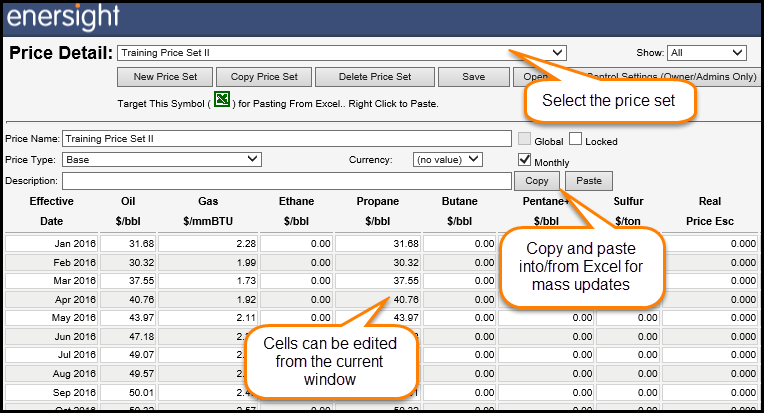
Prices can be escalated or inflated separately from other inflation in Enersight. Prices are entered in "real" dollars, and then escalated according to the escalation factors in the escalation column.

In the price file above, the prices will be escalated by the escalation factors calculated from the start of the project. For example, if you wanted a price of $100 in 2020, then escalating by 3% thereafter, you would duplicate the $100 at 2020, and put your first escalation in 2021.
If the details of the Price Set allocated to a Sales Point needs to be evaluated at any point within the model, a new function of @SalesPrice(Asset, Production, [Index]) is available to reference the sales price within the selected sets for the given product and timestep.
